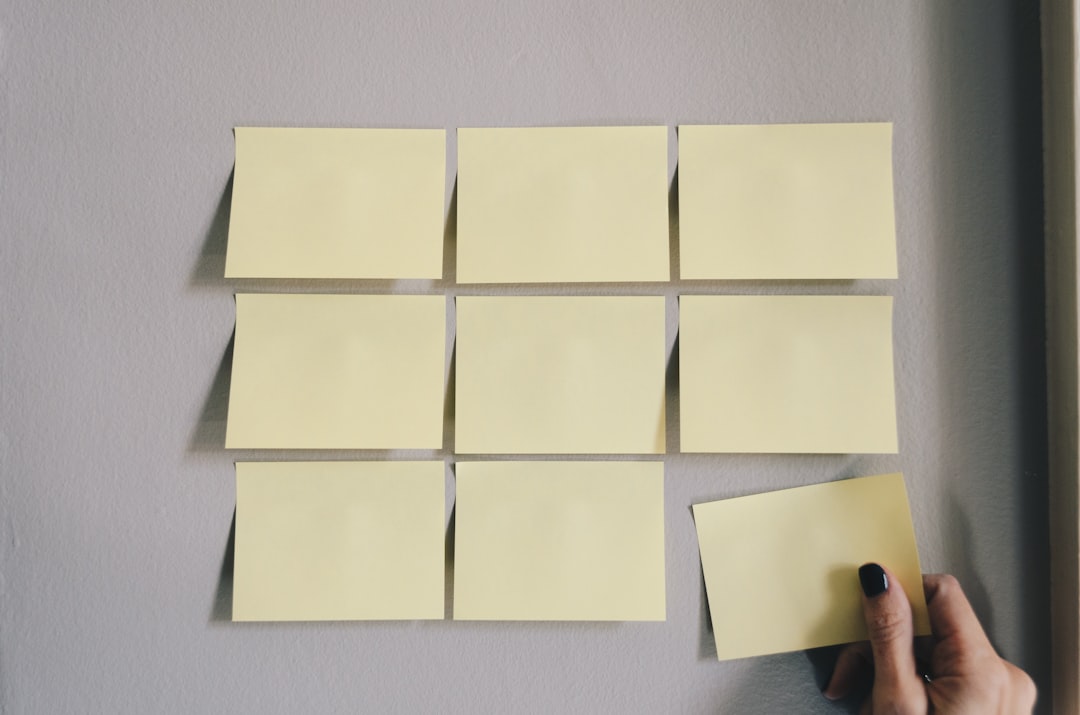
This is the first in a series of articles designed to help non technical parents get control of and create a safer Internet for their family.
Kids online today are, for the most part, much more computer literate then their parents are. This leaves many parents in the dark about Internet safety and what to do about it. I hope to change that and show parents in an easy step by step process how to make things a little safer for their kids online.
I am going to cover a simple yet very effective step any parent can do on their computer to create a safer environment for their family *note: I am assuming parents have already talked with and covered Internet safety rules with their kids.
One thing every kid will do on the Internet is search for things. There are several thousand pornographic sites that are available. The Internet is not going to tell you what to search for nor will it tell your children what to find there. But, parents, you must create a rules set in order to make things OK.
Any good rule should include the following:
Before you even allow your child on the computer, you need to tell them what is and what is not allowed on the Internet. Explain to your children what could happen and what you could do to protect their privacy.
Once you have those rules set, you are going to want to sit down and create a log in for your family. You will then want to choose a password that your children will be able to remember so that you can easily log in and out of the Internet whenever you need to.
For instance, if you were concerned about someone knowing what was in your mailbox, you could set the log in to include things like your home address, phone number and parents’ work phone number. Then, you will be able to log in and out of the Internet knowing that no one is going to be able to see any of these information.
Step 3: Monitor Your Kids Internet Usage
If you have decided to monitor your kids’ Internet usage, you will want to do it while they are using the computer. You will want to do this either in the morning or late at night when you are home and keeping an eye on your kids is important. If you are like me, this is scary, but it is for your protection.
So, how do I monitor my kids? In answer to that question, I would first start by locating them in front of the computer and then asking them what they were doing when you were not there. If they tell you that they were on the Internet, then you can begin to discuss what you saw.
What I saw was that my older daughter had typed in a chat room. A chat room is just like a web chat, but web chatting is usually for teens and young adults. She was talking to a friend of a friend (counterfeit) about an inappropriate topic.
My older daughter was very upset and so I tracked down the person that the chat room identified as the sender. I told her that what she did was wrong and that she had to stop, but she made me feel very uncomfortable.
I then gathered enough evidence to prove my daughter was innocent. I had each of her chat room communications (from before and after the chat room identification was made) and was able to trace the person who was sending the messages.
The occasion where my daughter told me about the chat room identification was in no way an isolated incident. She had been sending me evidence of this person for quite some time.
Not only had my daughter been sending me proof, but she had also been telling me about this person in her own words, as well as images sent to her computer.
She further told me that the person who had sent her the pornographic images was a school mate of hers, and that she had nothing to worry about. These were the very communications that she had received from this person.
Still, I was disturbed by the fact that she had not alerted me sooner about this person. It kind of made me feel like the mother that I was supposed to be, would have done something sooner and not waited until she was in danger.
Anyhow, the important thing is that she identified the problem and was able to block the person. This person had numerous pornographic web sites in his/her site and was a habitual onChat room user.
Tracking back to his/her home computer, the computer user has to enable software monitoring so that parents can find out when their children are on the computer and what they are doing. This is very important since the pornographic sites they go to can be there for all to see, and your children will also be able to sign up for these sites without your knowledge.













